#install directx
Explore tagged Tumblr posts
Text
How to Download and Update DirectX 12 in Windows 10
DirectX does not required to be downloaded directly in most recent versions of Windows. Since it is a component of Windows, you will receive updates through Windows Update whenever they become available. This also eliminates the need for you to manually install DirectX updates whenever you launch a new game.
youtube
#download directx#update directx#install directx#windows 10#howto#windows10tuts#windows 10 tutorials#definitesolutions#definite solutions#Youtube
0 notes
Link
Decoding Error 0xc000007b: its Causes and Effective Solutions Encountering error 0xc000007b can be highly frustrating and inconvenient for Windows users. This error has a significant impact on various applications, causing them to fail to launch or run properly. Understanding the causes of error 0xc000007b and finding effective solutions is crucial for a smooth Windows experience. [caption id="attachment_62721" align="aligncenter" width="1280"] What is error 0xc000007b and the solution?[/caption] Understanding Error 0xc000007b Error 0xc000007b is a common occurrence in Windows operating systems. It is represented in hexadecimal form and is related to application compatibility. This error arises when an application is unable to start correctly. There are several potential causes for error 0xc000007b. One common cause is missing or corrupted system files. Incompatible software versions can also trigger this error. Additionally, issues with Microsoft Visual C++ Redistributable packages can lead to error 0xc000007b. This error can affect a wide range of applications, including games, design software, and multimedia tools. It can disrupt productivity and hinder the enjoyment of various programs. Unveiling Solutions to Error 0xc000007b Updating System Files and Drivers Keeping your system files and drivers up to date is essential for resolving error 0xc000007b. Start by performing a Windows Update to ensure that all system files are current. This will help patch any vulnerabilities or missing components that may be causing the error. Next, update your device drivers. Outdated or incompatible drivers can contribute to the occurrence of error 0xc000007b. To update drivers, visit the manufacturer's website or use a reliable driver update tool. Reinstalling or Repairing Microsoft Visual C++ Redistributable Packages Microsoft Visual C++ Redistributable packages play a crucial role in application compatibility. If these packages are missing or corrupted, it can lead to error 0xc000007b. To resolve this, you can try reinstalling or repairing the packages. First, determine the version of the Visual C++ Redistributable package required by the application. Visit the Microsoft website to download the appropriate package and install it on your system. If the package is already installed, you can try repairing it through the Control Panel's "Programs and Features" section. Resolving Compatibility Issues Compatibility issues between applications and the operating system can also trigger error 0xc000007b. To address this, you can run the problematic applications in compatibility mode. Right-click on the application's executable file, go to "Properties," and navigate to the "Compatibility" tab. From there, select the appropriate compatibility mode based on the recommended settings or the operating system version the application was designed for. It is also crucial to check the system requirements of the application. Ensure that your system meets the minimum requirements specified by the software developer. Inadequate hardware specifications can contribute to error 0xc000007b. Frequently Asked Questions What are the other common error codes similar to 0xc000007b? Some other common error codes similar to 0xc000007b include 0xc0000142, 0xc0000005, and 0xc0000135. These errors often indicate issues with application compatibility or system files. Can antivirus software cause error 0xc000007b? In rare cases, certain antivirus software may interfere with the proper functioning of applications and trigger error 0xc000007b. Temporarily disabling the antivirus software or adding the affected application to the antivirus exclusion list may help resolve the issue. How can I determine if my system is missing necessary Visual C++ Redistributable packages? You can check if your system is missing necessary Visual C++ Redistributable packages by going to the Control Panel and navigating to the "Programs and Features" section. Look for Microsoft Visual C++ Redistributable packages in the list of installed programs. If you find that the required packages are missing, you can download and install them from the official Microsoft website. Is it possible to fix error 0xc000007b without reinstalling the application? Yes, it is possible to fix error 0xc000007b without reinstalling the application in some cases. By following the solutions mentioned earlier, such as updating system files and drivers, repairing Microsoft Visual C++ Redistributable packages, and resolving compatibility issues, you may be able to resolve the error without the need for a complete application reinstallation. Are there any specific Windows updates known to resolve this error? While there are no specific Windows updates known to directly resolve error 0xc000007b, it is important to keep your operating system up to date. Windows updates often include bug fixes, security patches, and compatibility improvements that can indirectly address the underlying causes of this error. Can hardware issues cause error 0xc000007b? While hardware issues are not a common cause of error 0xc000007b, they can contribute to the error in certain cases. Insufficient RAM, faulty hard drives, or incompatible hardware components may affect the proper functioning of applications and lead to this error. Ensuring that your hardware meets the minimum requirements of the application can help prevent hardware-related issues. What should I do if none of the provided solutions work for me? If none of the provided solutions resolve error 0xc000007b, it is recommended to seek further assistance. You can reach out to the software developer or the application's support team for specific guidance and troubleshooting steps. Additionally, consulting with a computer technician or IT professional may help identify underlying issues and provide more advanced solutions. Can error 0xc000007b be caused by a corrupted hard drive? While error 0xc000007b is not directly caused by a corrupted hard drive, a faulty or corrupted hard drive can contribute to this error. If the application's files or system files are stored on a corrupted hard drive, it may lead to the occurrence of error 0xc000007b. Running disk repair tools or performing a thorough scan of the hard drive for errors can help identify and resolve any issues related to the hard drive. Is it safe to download Visual C++ Redistributable packages from third-party websites? It is generally recommended to download Visual C++ Redistributable packages from the official Microsoft website to ensure their authenticity and safety. Third-party websites may not always provide the correct or updated versions of the packages, and there is a risk of downloading malware or potentially harmful files. Stick to trusted sources to download the necessary packages. How can I prevent error 0xc000007b from occurring in the future? To prevent error 0xc000007b from occurring in the future, it is important to keep your system updated. Regularly install Windows updates, including service packs and security patches. Additionally, ensure that your device drivers, especially graphics drivers, are up to date. It is also advisable to regularly scan your system for malware and maintain a healthy hard drive by performing disk cleanup and defragmentation. Finally, before installing any new applications, check their system requirements to ensure compatibility with your operating system. Conclusion: Error 0xc000007b can cause frustration and inconvenience when using Windows applications. By understanding its causes and implementing the provided solutions, you can effectively resolve this error. Keep your system files, drivers, and software up to date, and address compatibility issues to prevent encountering this error in the future. If the provided solutions do not work, seek further assistance from software developers or IT professionals to ensure a smooth Windows experience.
#.NET_Framework#administrator#antivirus#Application#clean_boot#compatibility#compatibility_mode#corrupted#DirectX#DLL_files#driver#error_0xc000007b#error_code#firewall#installation#Microsoft_Visual_C#missing#reinstall#repair#software#solution#system#system_restore#system_scan#third_party_software.#troubleshooting#update#Windows
0 notes
Text
TS4, DirectX 11, and ReShade
Patch notes today say that finally (finally!) The Sims 4 is moving over to use the DirectX 11 rendering api. Until now TS4 has used DirectX 9, which has given us some limitations when using ReShade.
They're bringing the official rollout sometime in the future, but for now you can opt in to switching to DirectX 11 on a voluntary basis.
You don't need to uninstall your game or install a new version. To switch to using DirectX 11, update your game with today's patch, and then click on Manage > View Properties from the The Sims 4 game page on EA App and enter -dx11 in the advanced launch options box. You can remove this at any time to go back to using DirectX 9.
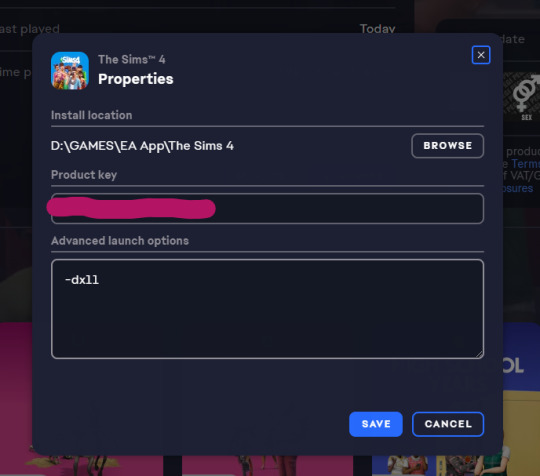
Note: the game developers have warned in the patch notes that some mods may have visual glitches until they are updated to accommodate dx11, so it may be advisable to wait until your mod authors have confirmed everything works okay
If you have ReShade installed currently for DirectX 9 you can make it start using DirectX 11 instead by finding the d3d9.dll inside your Bin folder and changing its name to dxgi.dll. No need to uninstall and reinstall ReShade, that's all you need to do. If you want to go back to using dx9, just revert the name back to d3d9.dll.
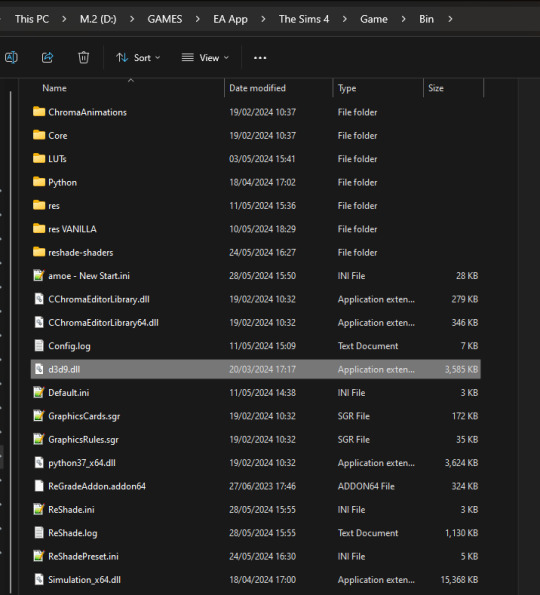
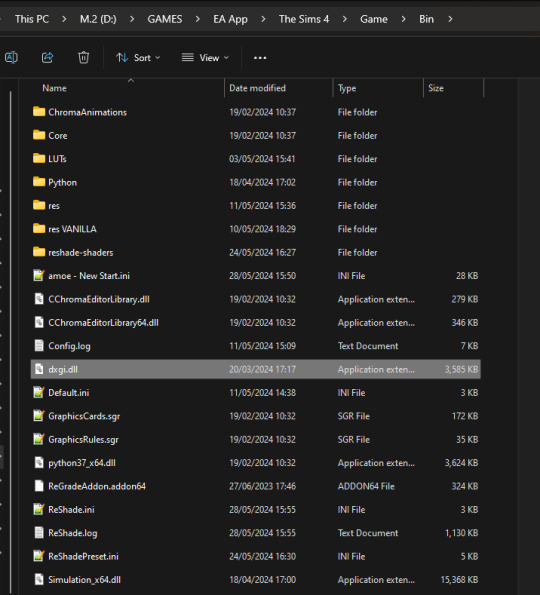
The main benefit of using ReShade under DirectX 11 is that you'll have access to more shaders than usual. You've probably noticed a lot of red errors (also known as compiling errors) -- those are more often than not these days caused by DirectX 9 limitations.
#reshade faq#reshade for ts4#ts4 reshade#reshade tutorial#reshade installation#reshade help#reshade tips
1K notes
·
View notes
Text
Some info about The Sims 2: Legacy Collection
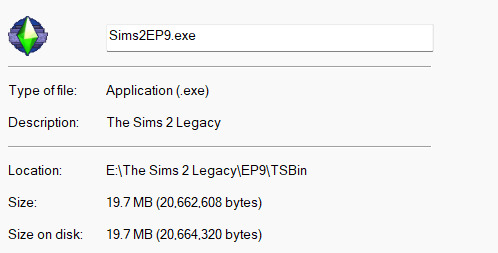
Heads up on The Sims 2 Legacy Collection: It does not have Denuvo. The .exe file for it is only 20MB and Denuvo usually weighs hugely on the executables. Meaning there is no anti-piracy active on this release. Game is also (unfortunately) still 32bit, BUT the executable has been modified to be Large Address Aware, which means it can use up to 4GB of RAM (it comes pre-installed with 4GB patch, basically) There has indeed been some alterations made to the engine, at least to some extent; they did not lie on the game description. There has been fixes on the shadows akin to simnopke's, with resolution tweaks as well. What i think has been happening to some people is hardware not being properly detected, which leads to the same old error with DirectX 9.0c and you having to utilize Graphics Rule Maker to do patch the options into the game (otherwise it would default to the lowest ones available, basically, with all the low resolutions and such). I think EA will likely patch those problems soon enough though. I will be looking further into what exactly was changed and give a follow-up. Wondering if they fixed the First-Born Syndrome?
261 notes
·
View notes
Text
hellow, new update, for now this is gonna look a bit more like a random thoughts / gameplay simblr...
ts2 is running amazing on fedora 41 - i'm legit not getting ANY pink even with a full stress test of high lot imposters, a TON of high-poly cc, etc! LITERALLY my dream!
but, unfortunately, i haven't got simpe, milkshape, etc. to run yet. which i've been procrastinating for some time due to lack of tutorials but also laziness, i'm liking my new schedule and i can finally enjoy this game the way will wright intended 🩷
A FINAL UPDATE FOR MY PINK SOUP EXPERIMENTATION
at this point, i have tested sims 2 on the latest windows 11 on various other PCs in my house, with both AMD and NVIDIA graphics cards. there's barely any difference. i still am experiencing major crashing and pink soup issues on systems with an RTX 3060, RX 580, GTX 1660 Ti, and of course my 7900 XTX. dxvk, new drivers, literally everything great minds like @osab and @brandinotbroke and many others have suggested has done nothing.
BUT!
at their suggestion, i tried Linux. Fedora 41 as i said above.
AND ALL MY PROBLEMS HAVE GONE AWAY.
other games are now running smoothly too with 0 errors and crashing; of course i don't have access to the same apps and ease of comfort as i did on windows, but hot damn, i can play sims 2! with and without cc! again!!
i am also not the only one, funnily enough! in our tests this massive pink flashing issue seems to affect not just my PC, but many others who have both NVIDIA or AMD graphics cards. the only link we have found... is windows 11.
with Linux it just all goes away!
so tl;dr;
IF YOU ARE HAVING PINK FLASHING ISSUES ON YOUR WINDOWS 11, IT IS LIKELY NOT YOUR PC, IT IS AN ISSUE WITH THE LATEST WINDOWS UPDATE!
so do NOT go out buying yourself an RTX GPU or a new CPU, it is just NOT going to help! don't bother with trying to reinstall windows because literally it has done nothing for me.
our current theory is that something is screwed with the latest update. in directx, in texture memory allocation - literally do not know. all we know is that a different OS just - fixes it. literally and figuratively like magic.
if you're willing to learn how to install Linux and potentially a new SSD, go for it! hopefully in a few days me or someone else will have a tutorial out.
LONG LIVE LINUX!
#ky rambles#blog upkeep#important info#sims 2#the sims 2#ts2#pink flashing#pink flashing experimentation#windows 11#linux#this game is so good
234 notes
·
View notes
Text
Q&A
Hi ! I am making this post because I'm not very active here, not to say not active at all here and I see some of you have questions or experiencing some different bugs.
First of all I want to thank you for the kind messages I have received, it really means a lot even if I see your messages only once in a while <3
I will update this post if new issues occur with time so don’t hesitate to check this if you have issues, maybe the answer is already here :)
I have been through all your notes and try to report the issues that happened to several players. If not mentioned underneath, it may be something of a personal issue that comes from conflict with other cc you have installed or just from the game itself as we all know sometimes The Sims 4 can be a little funny !
And also for several reasons like not enough time etc, I am not making submission for cc unfortunately !
TIPS & TRICKS
Appliances disappearing when placed on counters :
You have to make sure the ‘Auto Counter’ is off because it makes disappear cc appliances
- “packages ending by “texture” ” :
To make the cc set take less space in your hard drive, I try to make some similar objects sharing the same textures. The game will only load one set of textures for several items instead of multiple times the same texture for each item. This technique requires the package file having the textures in your mod folder if you use the unmerged version. To make it easier to spot it, I added “texture” at the end of the name of it. If you use the merged version, you don’t have to worry about anything.
If the package with the textures is missing, you will have the items in purple with question marks in your game.
TECHNICAL ISSUES
- Purple items with question marks :
As mentioned above, make sure to have the packages ending by “textures” in your mod folder.
- Wallpapers with question marks :
After the DirectX 11 update, a lot of wallpapers broke. I have updated all of them and reuploaded my Patreon and CurseForge. If you encounter this issue, try to redownload them.
Also, for some reason, the merged version keeps this issue for some players. Try the unmerged version to see if it solves the issue. Unfortunately for some people there is no solution found for this issue as it works fine for the majority of players.
- Windows with question marks :
Auntie Vera’s windows has no solution found as it works for a majority of players but is not working for some without any reason..
The other windows with purple and question marks can happen if you use the merged version. Often, the unmerged version solves the issue.
- Domaine du Clos Kitchen :
I have made some tests with the cabinets and dishwashers and everything works fine on my side. Maybe you can try downloading the unmerged version if that is not the one you’re using. Otherwise I don’t have any clue on what can cause this issue.
- Auntie Vera Plumbing :
while creating the plumbing, I’ve made a mistake on the texture size which happened to create loading issues or stuff like that. The problem has been solved since, you can redownload it for updated plumbing !
RANDOM
- Extensions from previous sets :
I won’t do extra items for the past sets as, but you can do them for yourself if you want too !
- Missing items:
If some items are missing, it may be because they require a specific stuff pack. I tend to make them base game as much as possible, and if not, I will mention it in the description of each set. Also, I can make mistakes so make sure to search by the name of the set in your game just in case.
- Beddings score :
I won’t update previous beddings scores but I took this comment in consideration and the recent and future beddings have higher scores.
- Dark Shadows on cabinets or similar items :
While creating items like fridges etc, I delete occluders so it doesn’t cast strong shadows on elements above like the cabinets. The occluders are used by the game to create more realistic shadows with lights if I’m right, but for some specific items like fridges I use to delete them. That’s why you may have hard shadows while placing fridges from the game under fridge nook cabinets for example.
63 notes
·
View notes
Text
How to play the original Secrets Can Kill in 2025 without game discs
oh my god I almost just wrote 2015 instead of 2025
I've successfully been playing the original SCK for the past couple hours (including "changing discs" and reopening save files), but it's possible I could run into problems later, so no promises that this is a perfect solution.
This method still requires installing the game files, so I think it'll only work on Windows, sorry Mac users. I'm using Windows 11. I was also able to install and open the game on a Windows 10 computer, but I didn't actually attempt to play it there.
All you need are copies of the game .iso files and a virtual hard disk drive program. The post got long, so details are under the Keep Reading. It's not actually complicated, but apparently I talk a lot lol
The .iso files:
.iso files are digital replicas of optical discs (CDs, DVDs, etc). You probably don't have the original Secrets Can Kill discs, so you will need to...acquire these files.
[NOTE: My personal ethics say to not pirate shit from small studios or independent creators. HeR is a small studio and if people don't buy stuff from them, they can't afford to make new games. However, the original SCK is abandonware and literally can't be purchased, so imo, it's perfectly acceptable to pirate it.
I want to strongly discourage anyone from pirating any of the other games which can be purchased. They have 50% off sales all the time (including through today, 1/5/25) and a bunch of the games are as low as $5 when on-sale. The digital downloads don't come with any kind of restrictive licenses, so if you get a new computer, you can transfer the files and keep your games forever. Pls keep supporting HeR so that we can maybe keep getting new games]
I recommend getting the SCK .iso files from archive.org. That link will take you to a software search for Nancy Drew Secrets Can Kill. As of this post, there's only 1 result that's actually for the original SCK.
Anytime you're downloading software from a site where anyone can upload stuff, there's always a possibility of viruses. Check and see if the uploader seems sketchy (Are there comments on any of their uploads warning about viruses? Is the account brand new?). You could run the files through a virus checking program, but apparently .iso files frequently throw false positives. The SCK uploader seemed legit, but I initially downloaded and installed these on an old computer that I don't use, just in case.
There will be a bunch of files available to download. You specifically need to download the "ISO IMAGE" files. There should be two of them- disc 1 and disc 2. After downloading, I recommend moving the files out of your downloads folder because you'll need to access them frequently.
The virtual hard disk drive program:
Like I said above, .iso files are digital copies of physical discs. Similarly, the way to use the files is via a digital version of a physical disk drive. "Mounting" the .iso files to a virtual disk drive is analogous to inserting a disk into a physical drive.
Windows 8 and above has a built-in ability to mount .iso files, but when I tried that, I got a notice that the file was corrupted. The internet recommended that a dedicated program might have more functionality. I chose the Elby Virtual CloneDrive program, which is free.
Installing the game:
After downloading and installing the virtual disk drive software, navigate to your .iso files, and right click on the file for disc 1. Scroll to "Open with", and choose "Mount Files with Virtual CloneDrive". It will now show up as a CD drive in This PC in the file explorer:

Double-click to open the drive and scroll to "setup.exe". Open the file to run the game installer.
The game will install in a typical way. I think the only non-default option I chose was "No, I will install DirectX myself". I didn't actually install DirectX, but everything is working fine ¯\_(ツ)_/¯ idk, maybe now it's built-in to Windows or something.
Running the game:
To run the game, just open the game shortcut like a normal program. If you can't find the shortcut or didn't create one during the install, go to your C: drive -> Program Files (x86) -> Nancy Drew -> Secrets Can Kill -> Game.exe
In order for the game to run, you need to have Disc 1 still mounted to your virtual drive. Unless you specifically unmounted it, it should still be there, but if you get a pop-up that says to insert the disc, the problem is probably that the disc isn't mounted.
I was expecting that I would have to run the game in Compatibility Mode to handle that it was made for fucking Windows 98, but I didn't have to do anything. It just worked with no adjustments. A miracle!!
Changing discs:
The original Secrets Can Kill was too big to fit on a single disc at the time it was made! They split it across multiple discs by location. The school is on disc 2, while all other locations are on disc 1. So if you need to move from the diner to the school for example, you have to change discs.
When you need to change discs, you'll get this screen:

WITHOUT closing the game program, minimize the game. Easiest way is by either pressing the windows key or alt+tab. Navigate to your .iso files, right click on the new disc, and choose Mount.
Navigate back to the game and click OK. Easy as that!
Whenever you fully exit and re-open the game, you have to open it with disc 1 mounted. So if you saved while at the school, you'll open the game with disc 1, load your save, and immediately switch over to disc 2.
And I think that's everything! Phew! This got a lot longer than I planned on. Feel free to send me questions if you're having trouble, but I may not know the answer. I'm not an expert in this stuff, I just spent some time poking around at it last week is all.
Have fun! Go manatees!
142 notes
·
View notes
Text
PXL'S Anatomy of Screenshots

So you want to take better screenshots? There are multiple factors to consider, and if you don't enjoy tweaking reshade settings for every image, my ultimate method may not be for you. That being said, there are tips and resources in this guide that are applicable to everyone and you can select to explore those that are useful to your specific situation.
Disclaimer: I am not claiming to be an expert, nor am I offering to provide troubleshooting on an individual basis. This is a general guide and if you are unfamiliar with any of the concepts, please use the mighty power of the internet to find tutorials. I promise everything that I have learned over the years has been published and documented a thousand times better than I ever could.
There are five factors to address:
Your computer's inherent capabilities
The game's limitations
The mods you're using
Reshade
Post Processing
Graphics Card Settings & Drivers:
Become familiar with your graphic options. If you don't have a dedicated graphics card (i.e. a desktop or gaming laptop, these features may be unavailable and you should skip.)
I have an AMD Radeon Pro card which is designed for workstation level systems. It's overkill for sims, but useful for 3D rendering and modelling work. I have changed the following settings for DirectX 9 applications:
anti-aliasing - enhance application settings
anisotropic filtering - enabled
anisotropic filtering level - 16x
texture filtering quality - high
surface format optimization - high
Consider overclocking your graphics card to unlock it's full potential. DO NOT pursue this venture unless you are ok with the risk of burning out your card prematurely. I use at present, overclocked Bootcamp Drivers from BootcampDrivers.com obviously, if you're not playing on an intel based mac through Bootcamp, this is irrelevant to you.
None of these settings are useful until you address the default games limitations, which leads nicely into the next factor.
Addressing The Sims 4's Graphic Limitations:
Everyone should be familiar at this point with lighting mods, 4k, textures, disabling ssao, etc. but, I'm still going to spell it out. None of this is new information and has been covered many a time by various players ad nauseum.
remove ugly blue toned lighting in the world by choosing a lighting mod from @softerhaze here
overhaul your graphics.cfg file (i use a custom blend with features specific to me), however @simp4sims has done a ridiculous amount of work in providing a simple to install file that can be found here - read through their tutorials!! they have provided an excellent oversight of exactly what this does and why it matters
improve the indoor lighting for your sims - previously i used @luumia's no blu, no glo - recently i switched to @northernsiberiawinds better in game lighting mod here, though i have tweaked some of the settings to suit my own personal preferences
i don't use the HQ mod, i don't find that it makes enough difference for the amount of effort it requires to convert CAS CC
It should go without saying, but tweaking your graphics config file is absolutely useless if you can't play TS4 at it's maximum in game graphic settings!
The Mods You're Using:
Now that you've put in all this work into getting the game ready to make use of quality mods where do you start? Well, the CC you install matters. Whatever your preference, whether it be maxis-match, alpha or somewhere in between, priority should be given to using items textured in 2k or 4k resolutions, and specific attention should be paid to using wall and flooring textures with bump maps, and or high quality resolutions (this is important later for reshade if you intend to learn about ray tracing).
I will separately post a guide to creators with crispy textures because that is it's own novel.
Reshade:
Phew. Still with me?
There are many many many reshade presets out there, most are alike, but none employ ray tracing, and that is because a) it needs to be manually adjusted for every screenshot, b) they are paid shaders, and c) this requires advanced knowledge of reshade and a decent enough graphics set up that won't overheat - games running native ray tracing recommend a minimum VRAM of 8GB (please note RAM and VRAM are not the same) - i therefore do not recommend pursuing this option if your system does not meet those minimum requirements.
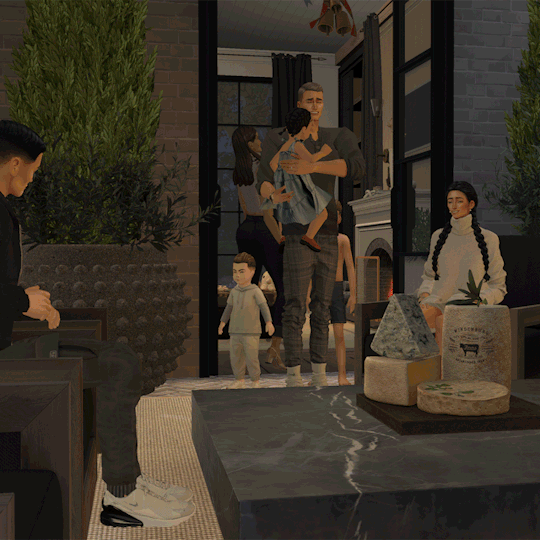
Start here to understand what ray tracing for reshade is. In my opinion, the shaders are well worth the price of $5 for the amount of work that has gone into creating them by the talented Pascal Gilcher. That link is a comprehensive starting point into expanding your knowledge of reshade and it's capabilities.
I have always created my own reshade presets from scratch, and while the core colorization settings I utilize remain largely the same, using ray tracing and re-light means every screenshot needs to be manually adjusted (lights repositioned, bounce and AO factors adjusted, etc) before being captured. @pictureamoebae just published a very timely post discussing the re-light shader and you can read it here.
Post Processing
Reshade does 99.99% of the work that traditionally would be accomplished in a photo editing software like photoshop. Occasionally, I need to adjust exposure manually, add depth of field manually, or color correct. Beyond that I use it to scale images to fit the resolution and file size limits of various platforms. Conceptually this reduces the amount of uncontrolled loss encountered when platforms like tumblr auto compress files that are too large. In reality, tumblr still makes images crappy compared to how they appear in my file folder.
optimize your images for various social media platforms using this guide
fix exposure or colorization issues using a software like photoshop
I hope that this gives you a starting point into expanding your methodologies. My process is continuously evolving and I find this aspect of the game most entertaining. For others who don't enjoy this process, it's probably not worth it!
Thanks for reading ❤ PXL
477 notes
·
View notes
Text
it's very important that steam installs a new copy of directx for every game. otherwise the world may implode
17 notes
·
View notes
Text
For those playing DA:TV on PC and who'd like to easily take pics during cutscenes and all, can confirm that ReShade works fine!
Path to your "Dragon Age The Veilguard.exe" file and select DirectX 12 during the installation 👌
have a random spoiler-free Rook pic as proof :3

20 notes
·
View notes
Text
FAQs: Prepare to plunge into Still Wakes the Deep: Siren’s Rest expansion
(Please note that Secret Mode and The Chinese Room are based in the UK, with our working times being Monday - Friday 9AM - 5PM BST.)
Hey everyone.
Ahead of the launch of Still Wakes the Deep: Siren’s Rest, we wanted to make these short FAQs to help you prepare for your dive into the wreckage of the Beira D.
Q) When is Still Wakes the Deep: Siren’s Rest releasing, and on what platforms?
A) Still Wakes the Deep: Siren’s Rest launches Wednesday 18th June at 10am BST/ 5am EST/ 2am PT on Steam, Epic Games Store, Xbox via PC and Series X|S, and PlayStation 5.
Q) How much will Still Wakes the Deep: Siren’s Rest cost?
A) Still Wakes the Deep: Siren’s Rest will cost £9.99/$12.99/€12.99 and will have a 15% discount on Steam for the first two weeks. You can pre-purchase Still Wakes the Deep: Siren’s Rest ahead of launch with the same discount. A bundle featuring Still Wakes the Deep and Still Wakes the Deep: Siren’s Rest can also be purchased for further savings.
Q) What is the premise or story of the Siren’s Rest expansion?
A) 1986. The Beira D is now a groaning steel catacomb interred in the inky depths of the North Sea. What really happened that December day in 1975, when communications to the mainland were severed and the rig sank without a trace? What answers can be given to families who still grieve, ten years on?
You are Mhairi. And you will find those answers. As the leader of a saturation dive to the wreck of the Beira D, you descend, a fragile light in the crushing dark. Your mission: uncover the fate of the crew and recover what remains of their passing.
Q) Will I need to have purchased Still Wakes the Deep to play the Siren’s Rest expansion?
A) Yes, you will need to have purchased Still Wakes the Deep to be able to buy Still Wakes the Deep: Siren’s Rest. You do not need to have played through Still Wakes the Deep, however we highly recommend doing so, as the events of Still Wakes the Deep: Siren’s Rest take place a decade after the end of Still Wakes the Deep.
Q) Can I play Still Wakes the Deep: Siren's Rest on Steam Deck?
A) Still Wakes the Deep: Siren's Rest is playable on Steam Deck via the usual operating system (OS). For Steam Deck players who opt to use Desktop Mode, use the 'launch options' and type 'gamescope -W 1280 -H 800 -f -- %command%' into the text box provided.
To access the launch options, click on the settings cog on the Still Wakes the Deep: Siren's Rest Page, go to Properties, and scroll to the bottom to find the text box.
Q) Is Still Wakes the Deep: Siren’s Rest coming to Xbox Game Pass?
A) No. However, Still Wakes the Deep is on Game Pass, so you will only need to buy Still Wakes the Deep: Siren’s Rest if you have Still Wakes the Deep installed.
Q) What are the minimum PC specifications to play the game?
A) They are the same as the base game:
Minimum:
Requires a 64-bit processor and operating system
OS: Windows 10 (64 bit required) with DirectX 12
Processor: Quad-core Intel or AMD, 2.5 GHz or faster
Memory: 8 GB RAM
Graphics: NVIDIA RTX 2050 / AMD RX 6000 / Intel® Arc™ A550 Graphics Card
DirectX: Version 12
Storage: 9 GB available space
Additional Notes: SSD recommended
Recommended:
Requires a 64-bit processor and operating system
OS: Windows 10 (64 bit required) with DirectX 12
Processor: Intel Core i5-11600 / Ryzen 5 5600X
Memory: 16 GB RAM
Graphics: NVIDIA RTX 2070 / AMD RX 6700 XT / Intel® Arc™ A750 Graphics Card
DirectX: Version 12
Storage: 9 GB available space
Additional Notes: SSD recommended
Q) Is the base game being patched?
A) There will be a small patch released for Still Wakes the Deep on the 18th June. Patch notes will be pinned in the Steam Discussions area.
8 notes
·
View notes
Note
Hello there! do you still have an older version of evolwallpaper? I was late to the party and I can't install it properly anymore T_T
Hi anon, unfortunately I no longer have the old .exe 😩 I checked weibo, other users in China are having problems with it as well, my conclusion to this is that it's a broken app full of bugs, probably got nothing to do with regions (ノへ ̄、)
Babe because of your ask, I spent good 5 hours tonight trying to debug it, because I insist we all get the dynamic wallpapers!!!
Original guide // Deepspace PC guide
By the end of this tutorial, we should have a video like this applied to our computer wallpaper:

There's Nikki, MLQC, Deepspace and The Perceiver wallpapers.
New guide:
https://paperwall.papegames.com/

Same step as before, download this but don't install yet!
The following was actually hidden in their Q&A, you'll also need this for it to run, download the runtime version.
https://dotnet.microsoft.com/en-us/download/dotnet-framework/net48
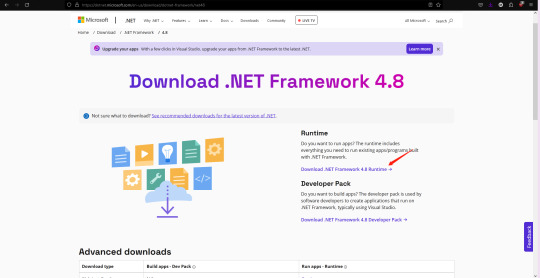
After you install the .NET Framework 4.8 go ahead and try to install the PAPERWALL .exe
→ If it works, great! We solved the problem!! 🎉 (You can skip to the section on the bottom on how to use the app)
→ If you get this error message, ugh congratulations, this is where I tried about 67 solutions for hours just so you don't have to
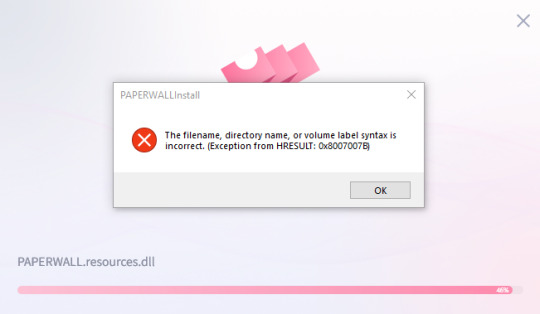
It's weird, because at this point, the thing have successfully installed on your local drive but it won't run.

Let's go back a step, if you open the .exe again, take note of where it's at on your computer. For me you can see that it's in the C drive, I presume it'll be the same for you.
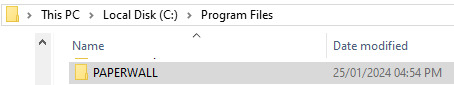
Find the folder, open it
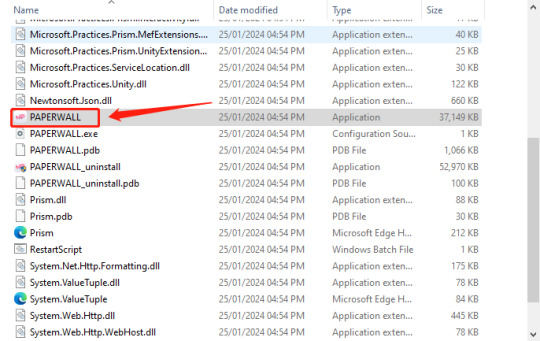
Open the app
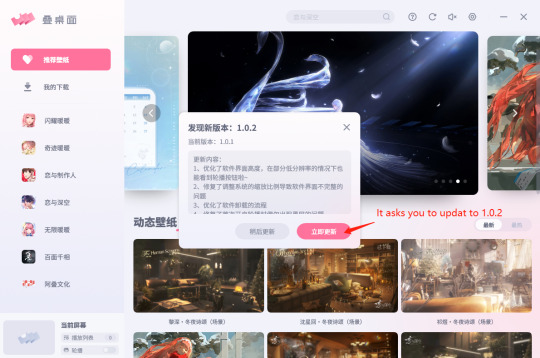
→ If it works, great! We solved the problem!! 🎉 (You can skip to the section on the bottom on how to use the app)
→ If you get the same error message, read on:

If the images haven't loaded in the 1.0.1 version it will most likely going to crash when you try to do anything on it, so read on:
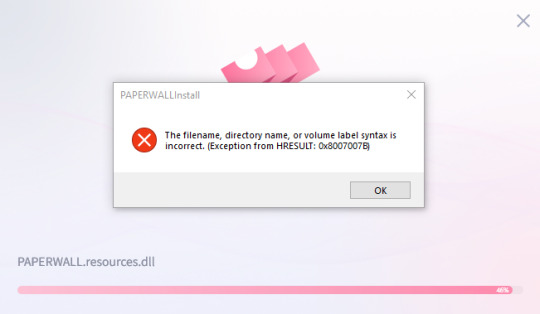
Let go back to the C drive
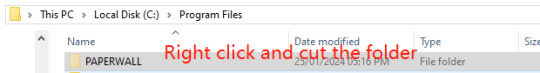
We are gonna move this somewhere else, if you have a hard drive, paste it to your hard drive, if you have another drive on your pc, you can move it to the other drive. BUT DO NOT MOVE IT TO YOUR DESKTOP!!!! Because we practice good computer hygiene 🙏
Once you've moved everything away, open it back up and try to install it again in your new file location
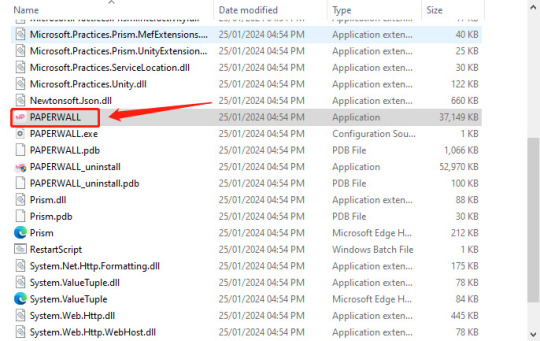

→ If it works, great! We solved the problem!! 🎉 (You can skip to the section on the bottom on how to use the app)
→ If you still get the same error message, I will send my portfolio to Paper Games to be a software developer in their office and write a new app

Once you get it running *fingers crossed* move the entire folder back to your C drive if you moved it to your hard drive, unless your hard drive is plugged in all the time.
If for whatever reason you get the "access to the path is denied" error message, try the right click and select the "Run as administrator" option.

For easy access:

Go onto your desktop, or wherever you want to access it from quickly and paste shortcut!! Remember it's the shortcut!!
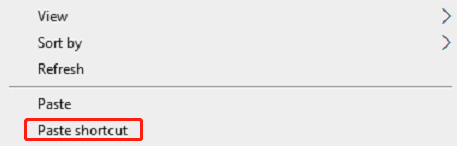
───── ⑅ ♡ ⑅ ─────
How to use the app
The UI has changed a little since the original one, but it's easy to navigate.

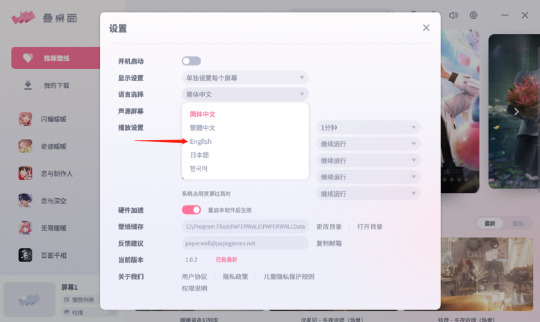
Change the language to English, it should reboot the app
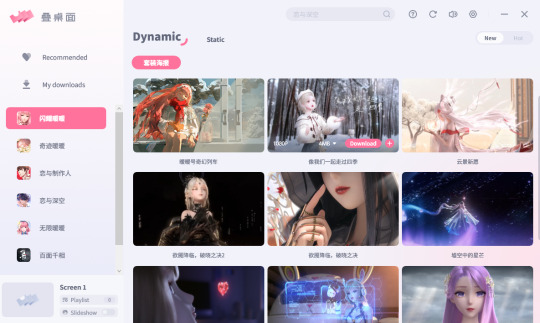
From here it's self explanatory
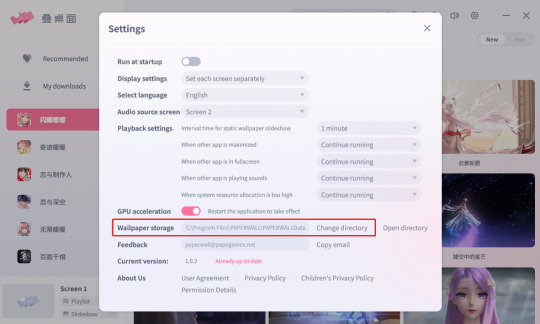
For good computer hygiene you might want to double check where the wallpapers are stored and change directory if needed.
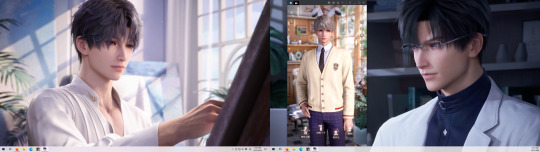
If you're like me and have 2 monitors, this is what it'll look like with the wallpapers applied and the game opened, looks like I need a 3rd monitor for Shen Xinghui ⭐
(Desktop icons should show up, I just don't have icons on the desktop)
───── ⑅ ♡ ⑅ ─────
If you still have problems, check your PC specifications against the following that were recommended on the official site:
System: Windows10 or above
RAM: 1024MB or above
Processor: 1.66Hz Intel i5 or above
Graphics: HD Graphics 4000 or above
DirectX: 10
Secret third thing: you might be able to run it and have the lovely wallpapers but it suddenly goes glitchy or black screen... that's because of the faulty app, I've seen people mention it on weibo, it's not just you 😔
───── ⑅ ♡ ⑅ ─────
Feel free to drop me an ask with images if you still run into problems, hope this helps, until next time~ (✿◠‿◠)
Check out this tag for already answered questions #/wallpaper woes
#ask#anon#love and deepspace#love and deep space#love and producer#mlqc#shining nikki#love nikki#the perceiver#mr love queen's choice#live lockscreen#this is not a good sop its written all over the place but ive spent too long sorting it out and writing this up it'll have to do for now#if this helped you out i would appreciate it if you can reblog it!#you dont have to but its a good indication for me to post more things like this in the future for the english speaking fandom 💕
71 notes
·
View notes
Note
hi! i wanted to ask something about reshade. yesterday i thought of installing g-shade on my sims so i downloaded it and installed it into the sims, but i didn't think to uninstall reshade first. when i loaded into my game no intro message appeared at the top and nothing happened when i pressed any of the shortcut keys to open reshade nor gshade, i thought then that i should have uninstalled reshade first. so i decided to start over, i started by uninstalling gshade manually, then i uninstalled reshade both manually and through the uninstaller and then reinstalled it again and here's the thing, nothing happens now.
i've tried everything, i put the game to repair, i've deleted everything i can find that has anything to do with reshade and gshade and installed reshade again, i tried the newest version and an older one before it, and yet when i open the sims with reshade installed nothing happens, no message at the top and no way to open it, no error message or anything either, it's just as if it wasn't installed.
i've been installing it as always, which used to work fine, but now it doesn't matter what i do and i don't know what to do to fix it. the only thing i haven't tried is uninstalling and reinstalling the sims, i didn't want to do something wrong there too and make things even worse. i know for certain that i did something somewhere that's making this happen because as close as yesterday morning reshade was working on my sims perfectly. so i wanted to ask if you know what i could do? should i try uninstalling the game? or is there something else i can do? (ps: i love your blog <3)
Hi anon, don't uninstall the game! We can fix this!
No message at the top means ReShade isn't installed correctly, for one reason or another.
Since TS4 changed to dx11 (by default, with the option to change back to dx9 manually) you have to check a couple of things when installing now.
First, make sure you know which version of TS4 you're using. When you open the game, it should tell you if it's dx11 or dx9 in very tiny letters on the bottom-right of the main menu screen.
If you're running the game as dx11, when installing ReShade you need to choose ts4_x64.exe, and choose directx 11 when it asks.
If you're running the game as dx9, when installing ReShade you need to choose ts4_dx9_x64.exe, and choose directx 9 when it asks.
If you've chosen the wrong exe by accident ReShade won't initialise and you won't see that banner at the top.
Now, all this assumes you uninstalled everything correctly first. I'm not familiar with gshade's file structure, so I'm not sure if there are other places besides the Bin folder you need to check for leftover files. But for ReShade, these are the files you need to remove to completely uninstall all aspects of it:
reshade-shaders folder and everything in it
either d3d9.dll or dxgi.dll (which of these you have is dependent on whether you're running it for dx9 or dx11)
reshade.ini
reshade2.ini (if present)
reshadepreset.ini (if present)
any .addon64 files
You can keep your other preset ini files, they won't do anything without ReShade installed. You can also leave in any .log files, they get written to whenever you start ReShade and don't do anything on their own, but you can remove them if you just want to make a tidy Bin folder.
As for gshade files, I expect some of them are similar to those above, but I'm not certain. They might be put in different sub-folders, might be named slightly differently, I'm not sure. You might be able to find out that information from gshade's site.
If you are uncertain, you can take a screenshot of your Bin folder and I'd be happy to have a look and see if I can spot anything that I think you need to remove.
Once you're sure you've removed everything, try reinstalling ReShade following the correct dx9/dx11 instructions above. Hopefully everything should fall into place.
23 notes
·
View notes
Text
Patch today…. Enabling Directx 11…
Anyone trying out Sims 4 with Direct x11, did you try re-installing reshade/gshade using DX11 also? Does it work? My game will open but I can’t load a household. I did not remove my mods/cc though.
I’ll try later with Gshade when I get a chance.
29 notes
·
View notes
Text
Creating a runtime texture mod for Earthworm Jim 3D
In this post I'll share my struggles and successes with Special K and other wrapper tools in my attempts to prevent Jim's shadow from rendering. I'm running the GOG version of the game on Windows 10 with an Nvidia GeForce GTX 1070.
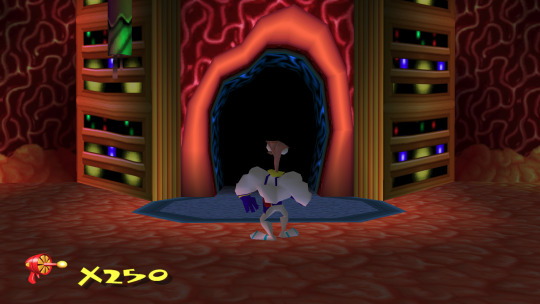
Running EWJ 3D with Special K
Special K is the self-appointed "Swiss Army Knife" of PC gaming in that it does "a bit of everything". In our case, this means texture modding and windowing fixes for EWJ 3D. Special K also offers upconversion of EWJ's DirectX 7 rendering calls via a DgVoodoo plugin.
Local versus global installation
We'll be using version 25.1.3.1, since (at the time of writing) subsequent releases contain input bugs impacting EWJ 3D.
Although the docs promote purely "local" Special K installations as an alternative to "global" injection performed through the Special K frontend UI, I couldn't get this working for EWJ.
I did however manage it by "converting" (a misnomer since installations created this way are actually partially global, and partially local) a global install to a local one - achieveable by holding Ctrl and Shift while click the Play button inside Special K's frontend.

This approach allows you to maintain per-game DLL and CONF files; you may prefer it if you're running other games with Special K. However I'll use a global installation throughout this guide, for simplicity.
Issues when customizing EWJ 3D's resolution via its menus
The game boots to an options menu which allows you to, among other things, change your display options: 1.) Color depth and 2.) Resolution. These settings will not persist unless we run the game in compatibility mode for Windows XP*, or thereabouts.
Oddly this menu wants to display at 640x480 no matter what resolution is selected. That is, EWJ only transitions to that resolution once it properly starts. This is typically harmless but seems to break Special K's injection of the game's process, resulting in the loss of Special K's on-screen display and possibly other things.
*This has the downside of requiring EWJ to be run as an administrator - which doesn't cooperate well with Special K, unless of course Special K frontend is also run as administrator (I don't recommend this). This is a possible motivation for running a "converted" local install, as that approach (along with purely local installs) does not require the Special K frontend.
Solution: Forcing EWJ 3D's resolution via DgVoodoo
To avoid this confounding resolution change, we can force EWJ to always run at our chosen resolution (example: 1920x1080) via DgVoodoo. First, set up DgVoodoo as a Special K plugin. Then, modify your CONF file in a text editor or via the control panel:
[DirectX] Resolution = h:1920, v:1080
This means we don't need to rely on Windows XP compability mode to both run the game in our desired resolution and reliably inject Special K. That's good news, as I (anecdotally) found EWJ crashes more often when in compability mode.
Other mandatory DgVoodoo configurations
Be sure to set the following options as well:
[GeneralExt] PresentationModel = flip_discard FullscreenAttributes = Fake
Dumping textures
Launch the game via Special K's frontend. Don't forget to insert an EWJ 3D disc before starting the game!
Thanks to our DgVoodoo setup, you should be able to edit the resolution and color depth in the options menu without losing Special K's injection. Once the game starts, open the overlay and click into Render Mod Tools.
You'll notice that for some reason, no assets are listed under Used Textures. This can apparently result from intrusive overlays, but I have a feeling that something else is going on. Highlight Selected Texture doesn't work either - presumably for the same reason.
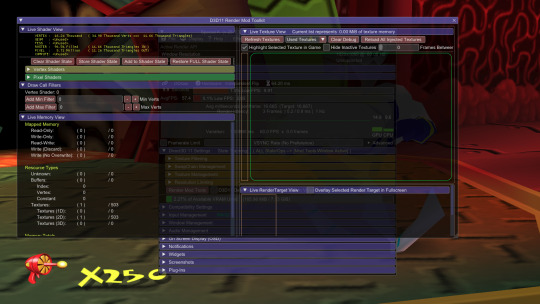
Anyway, you'll find that you're still able to switch over to All Textures, and click Refresh, to see what the game has loaded. Find the texture you're looking to modify, make note of its format details, and click Dump Texture to Disk.

Editing textures
If you've been following this guide you'll find the DDS files inside a directory like <Special K path>\Profiles\Earthworm Jim 3D\SK_Res\dump\textures\EarthwormJim3D.exe. I tried two editing tools: Intel Texture Works (ITW) and Paint.NET. ITW doesn't Paint.NET offers support for a wide variety of formats but sadly doesn't seem to understand mipmaps.
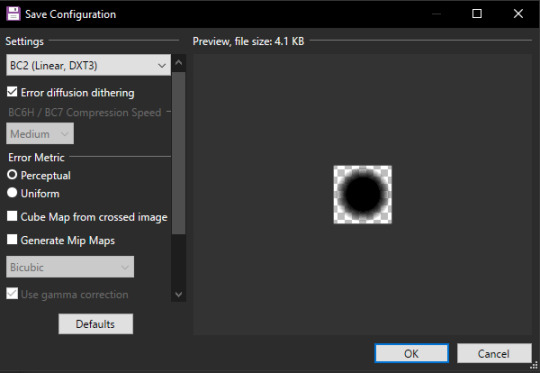
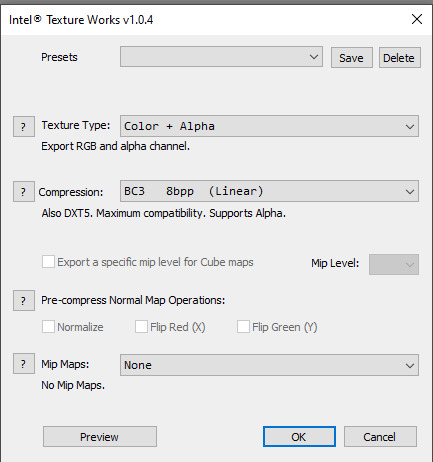
There is also Nvidia Texture Tools Exporter (NTTE) for saving/compressing, but not editing.
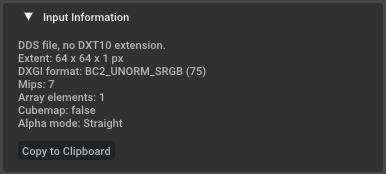
If no single tool offers all of the features you need, you can combine them - for example we can edit a BC2 texture in ITW, export it to BC3, and then re-encode it as a BC2 using NTTE.
Injecting textures
Move your edited textures into <Special K path>\Profiles\Earthworm Jim 3D\SK_Res\inject\textures\EarthwormJim3D.exe and click Reload All Injected Textures. Or, restart the game.
Appendix 1: Other texture injectors?
See if we can use another texture modding tool, such as uMod or TexMod, alongside standalone DgVoodoo* upconversion of DirectX 7 -> DirectX 11 (I couldn't find any that did DirectX 7 -> DirectX 9). Other API wrappers, namely DXWrapper and WineD3D, did not perform well:
DXWrapper boots but there are severe graphical issues. I tried customizing every available option for D7->D9 in dxwrapper.ini. All did nothing or crashed the game.
WineD3D crashed unless I combined with DxWnd. After which it was very slow, and did not work besides.
Appendix 2: Modifying game data?
Instead of injecting altered textures at runtime, we can try to modify the textures.dat archive which EWJ loads from.
Appendix 3: Other Stuff
We might also need DxWnd to improve windowing - we'll see. Might be able to set hotkeys via uMod templates s.t. we don't need to visit its window at all.
There is a successor for uMod build for Guild Wars call gMod. Presumably it would have the same problem of requiring D9.
7 notes
·
View notes
Text
qathryn's yuuuge-ass DAO mod list pt 1: crash prevention
thank you to @seynne for the moment I have been waiting for 😈 an opportunity to share my YUUUGE number of DAO mods
now, i know you asked me to focus on graphic mods, but there's the following crash prevention things you need to do first, even if you were going to install no mods. i promise I will post part 2 with visual stuff shortly :D
1) Apply the Large Address Aware (LAA) patch to your DAO exe: Being that this game was made in 2009, DAO was limited to use only 2GB of memory. This causes crashes even in the vanilla game with no memory-heavy texture mods installed, especially in areas like the Denerim Marketplace. Applying this patch removes that restriction. Please note this game will probably still randomly crash even with LAA involved lol
2) Enable the Console
In the EA app, go to Custom Launch Options (or whatever it's called) and add -enabledeveloperconsole to the launch options. If your game is installed differently, see the wiki for how to activate the console
The console command text box should be visible with the Ultimate Edition of the game, but in case it’s not, you need: Make Console Commands Visible so you can actually see what you’re typing into the console
3) Windows 10 Crash to Desktop Fix for DirectX Users
If you are randomly crashing to desktop a LOT, and not in resource heavy areas like Denerim Marketplace, or when you’re in battle and there’s a ton of spell effects going on, you likely have this issue.
Solution: If you are a DX user, make the game run on DX9. You can add a line to Custom Launch Options or whatever it’s called in EA app. With the console enabled, the whole custom options string should look like this: -enabledeveloperconsole-dx9
4) Performance and Memory Leak Fix - DXVK: For Vulkan users, this is a newer mod said to greatly improve performance. I’m running on DirectX so I can’t use it and speak to its merits, but the comments speak for themselves
5) Automatically Set CPU Affinity: running the game via this bat file will allow the game to run on 8 cores
6) Using the Console to Circumvent Crashes
Last time I played DAO, I got the dreaded “Unable to Load Area” bug, which can happen even in a vanilla install, with no mods, AND requires you to uninstall the game to fix it. If you encounter this bug, and you’re like me where you didn’t save IMMEDIATELY prior to the bug, AND were stuck on the road in a random encounter before reaching the unable to load destination, you can use the console to teleport somewhere else and save before doing the reinstall.
See the wiki for console code commands. You can run the debug for a main quest line, and teleport to a location in that quest.
ONLY teleport someplace you’ve already been, or that has an accessible icon on the world map (otherwise you might get glitches such as that area’s icon never getting added to the world map, so you always have to use the console there). For ex when this happened to me, the Brecilian Forest was bugged, and I was trapped in a random encounter. I teleported to the Frostbacks (by running runscript zz_orz_debug) and was able to save before my reinstall.
7) Crashes Upon Trying to Load a Save in Denerim: If you just launched the game, and go to load a save from within the Denerim marketplace area, your game may crash. To circumvent this, you need to load a save, any save, from TOTALLY OUTSIDE Denerim (a save from an interior in Denerim will NOT work). Then, once that save is loaded up, load your save from the Denerim marketplace. It should now work. You can prevent this problem by always making sure to save inside a building in Denerim, never outside in the marketplace.
#dragon age origins#dragon age: origns#dragon age origins mods#dragon age: origins mods#DAO#DAO mods#qathryn's mod recs#youve opened pandora's box btw just so you know 🤣#i'll never shut up now lmao
3 notes
·
View notes